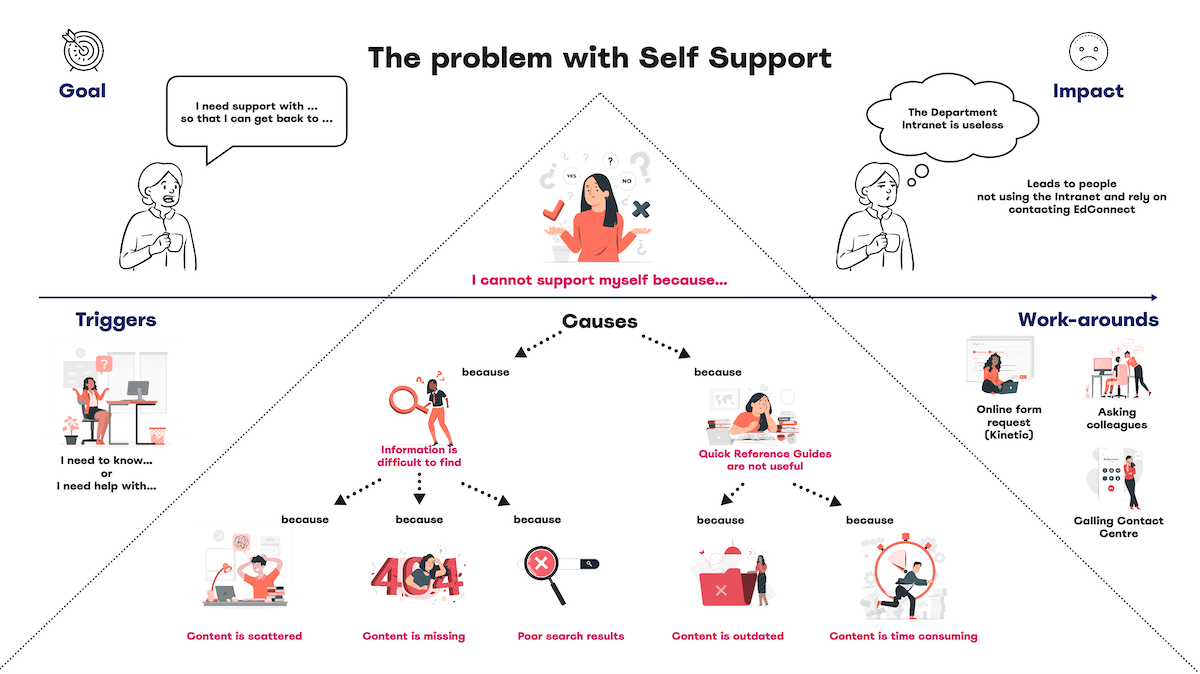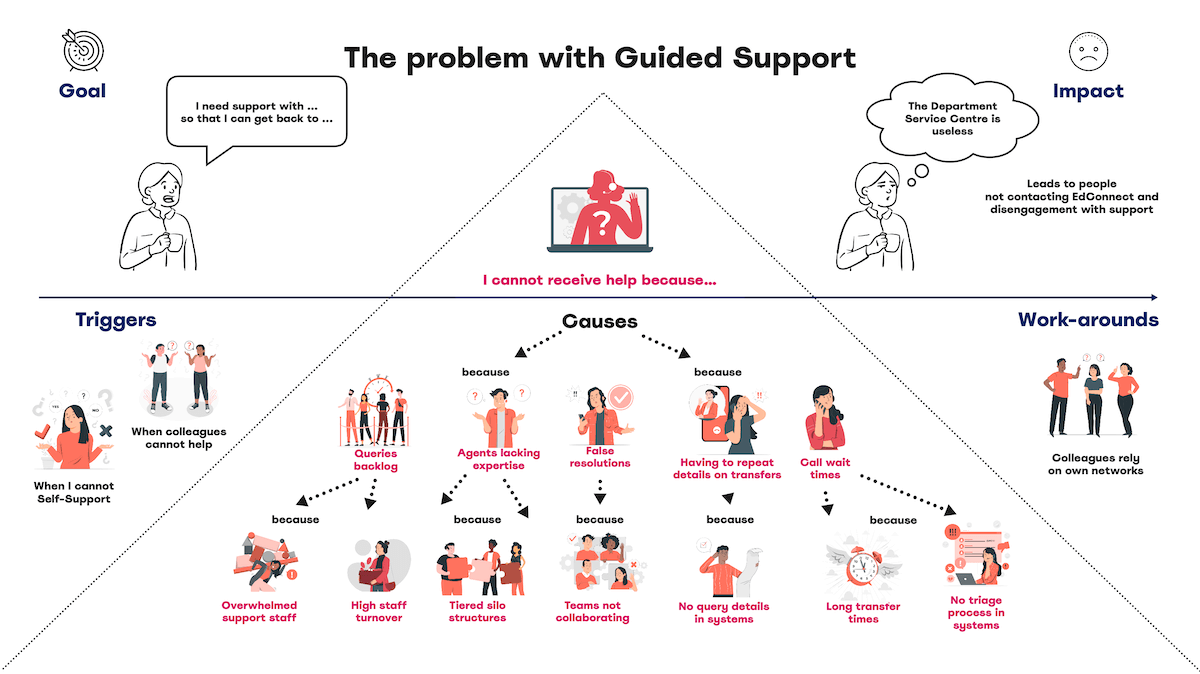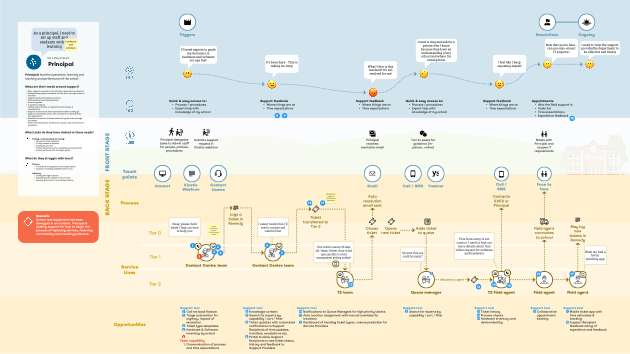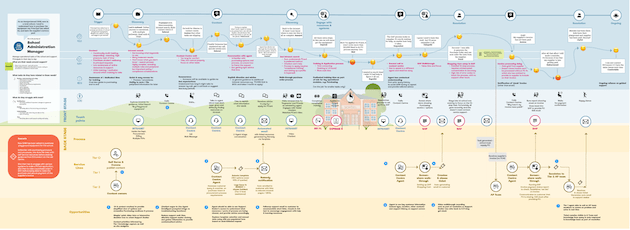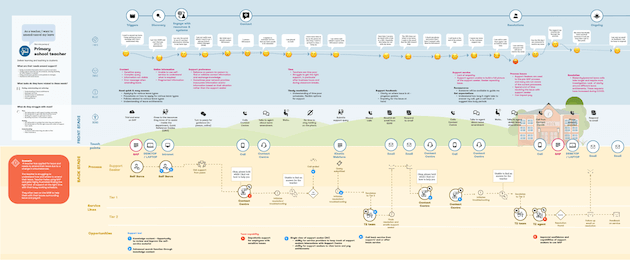The NSW Department of Education was looking to improve its existing support services to schools and staff.
Defining the problem

Support for schools was designed to be handled by ‘queries’ and assigned ‘tickets’ for support management. EdConnect was the name of the Information Technology Service Management (ITSM) along with various other support systems in place.
It was therefore reasoned that an Enterprise Service Management (ESM) tool was needed to ensure consistency across the department.
In order to provide the most value to people’s needs, a handful of service designers were asked to define the current state.
The main challenges
- Schools and staff are unable to find and receive support quickly or easily
- Multiple legacy systems, teams and processes that are not integrated
- Contact Centre call wait times
Problem space exploration
Self Support
Root cause analysis revealed that the main obstacles were awareness and access to the right information.
When it came to staff seeking support about a query or issue, the common experience was frustration.
Content on the department intranet was scattered, missing or outdated. The more severe was that the intranet search often did not produce relevant results.
Common requests for self-help often redirected people to QRGs (Quick Reference Guides) PDFs which were sometimes outdated, time-consuming and not always quick or easy to follow.
The impact of this led to work-arounds like attempting to call the Contact Centre, submitting an online support request and turning to colleagues for support.
Guided Support
When staff sought help from other people in the department, there were also challenges in lengthy call wait times, agents not having the skills to solve, having to repeat details on transfers and most frustratingly, false resolutions.
The main causes of these front-stage problems tended to be the way that support teams were siloed from each other and the systems they used were not integrated leading to inconsistent standards and experiences.
The impact of these challenges in Guided Support was that staff often did not trust the support teams to help them.
As a workaround, staff continued to turn to each other for expertise and kept personal records of valued specialists. This behaviour caused another challenge in that these resources were often overwhelmed.
Current State Service Blueprints
School Principal Journey
The Principal’s Support Journey starts with delegation to admin staff to request support.
Depending on the complexity of support needed, delays can lead to frustration when a False Resolution of tickets notifies when a ticket has been transferred to another team.
At this point, what tends to happen is that Principals often resort to trying to call the Contact Centre to either follow up on an existing support request or be transferred having to repeat the details each time to a new support staff member.
SAM Journey
The SAM (School Administrator Manager) support requests are the most numerous. SAMs are usually delegated tasks for Principals and Teachers who frequently need their help as well as student and parent matters needing attention.
They are often frustrated with not being able to find useful information on the Department intranet quickly or easily.
As a workaround, they will call the Contact Centre in call-wait queues. To avoid being given incorrect advice, they will try to directly contact people who have helped them in the past.
Teacher Journey
Primary School Teacher support requests are urgent as they have no time to wait on calls, find information or complete forms in between classes.
The impact of not having support is felt the greatest by teachers as they are in direct contact with students and their parents.
Teachers can often struggle with helping each other as the need for their support is so demanding.
The few times they can seek support are after school hours during the week. However, Guided Support may only be available from 9 am to 5 pm on weekdays.
Co-designing solutions for the future support services

Problem Statement
How might we… make support easy to find, access and use, and connecting them to experts, to deliver support services so that issues are resolved quickly and reliably?
A Principal’s workshop validating their challenges with the existing support services. This engagement was important for school staff to understand the context of their needs, define and align on the variety of challenges in providing support services for the current state. Initial ideas were shared with Principals in a Co-design session. This enabled feedback on the desirability, feasibility and viability of each of the concepts being developed.
Concepts of future support for schools
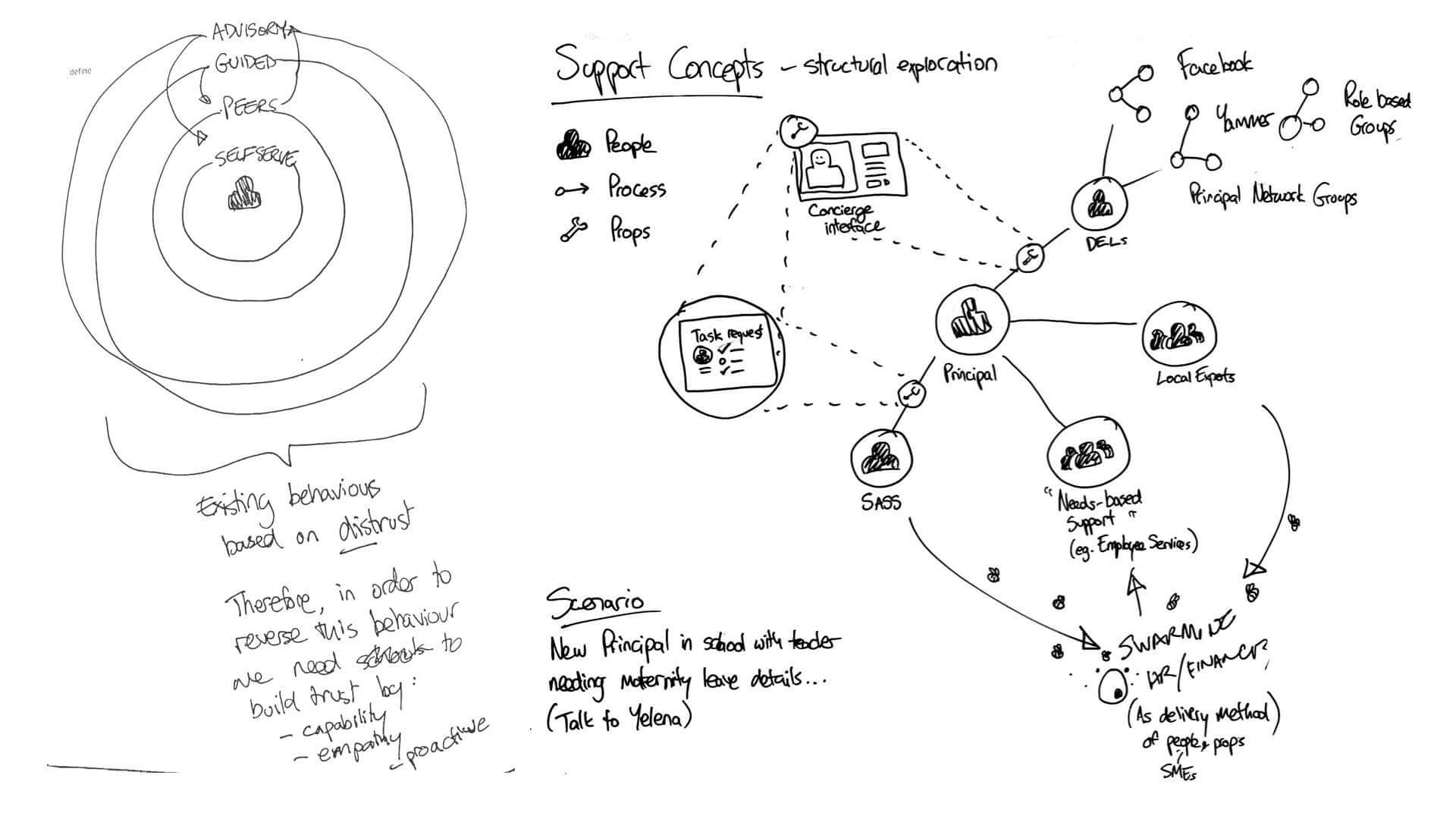
These workshop sketches show explorations between the different layers of peer support that are based on people’s behaviours in NSW schools.
Current behaviour model
At the centre, the school staff member tries to self-serve. When they need help, they reach out to the next circle, their peers. When their peers are unavailable or incapable to help, they may look for guided help from the Contact Centre. If the Contact staff cannot support them, they often refer the support request to an advisory expert.
The experience of receiving support can be long and unreliable, which leads to a distrust of the current support systems by school staff. It is acknowledged that the ideal is to enhance support from the outer rings before school staff try to reach out to each other to obtain support that is timely and capable.
Future peer support service exploring Swarm model
A Swarm support model will allow people to “swarm” in to help resolve a solution, much like bees or ants in a social colony does. In this exploration, the diagram illustrates the people, process and props involved in a support request from a school staff member.
The Principal, in this example has a circle of contacts they can reach out to (School Administrative Support Staff, Directors of Educational Leadership, Employee Services, local experts etc.)
We also observe what processes may be necessary in linking these experts together with the tools and systems they need in order to keep track of tasks in the effort to resolve the support request from the Principal.
Concepts to journeys
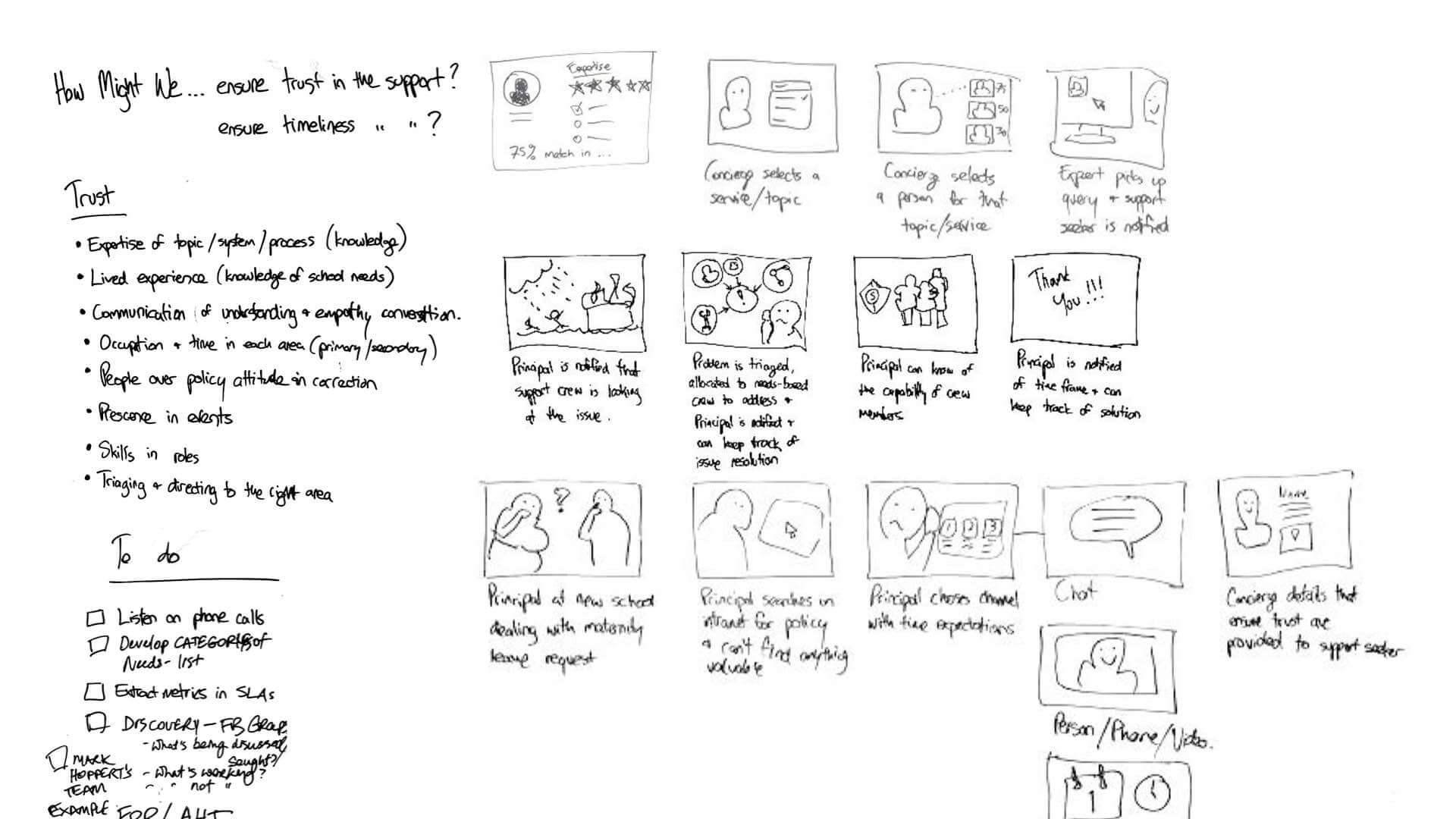
These service concepts were developed into stories illustrating the various scenarios of how the service would benefit the service recipient. These User Journeys are useful in that they can depict the problem and contexts along with the way the service is experienced on the Front Stage.
Journey maps are useful for feedback and raising queries from service recipients and stakeholders in the delivery of the service. In this example, a question was raised about what ‘trust’ meant and why it was important in the experience of being included in the service concepts. Trust was then understood as a primary experience indicator to measure CSAT (Customer satisfaction) in the service.
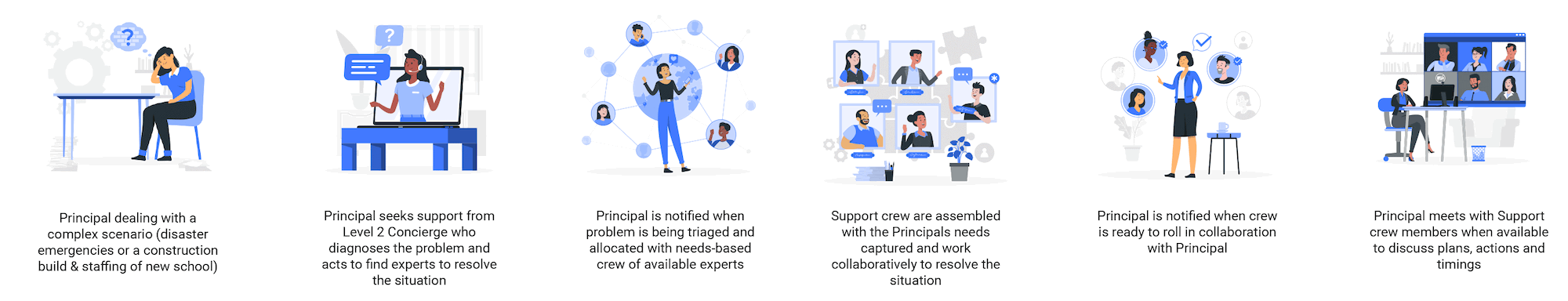
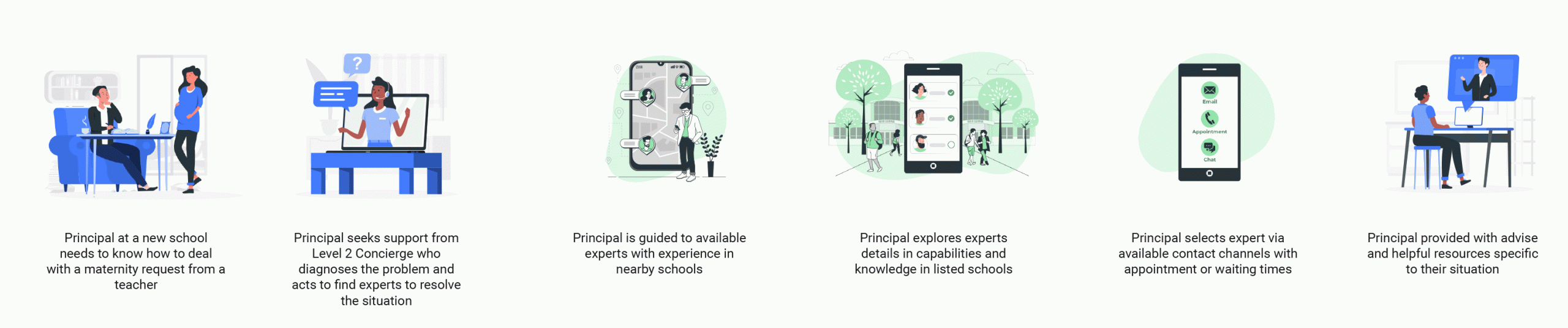
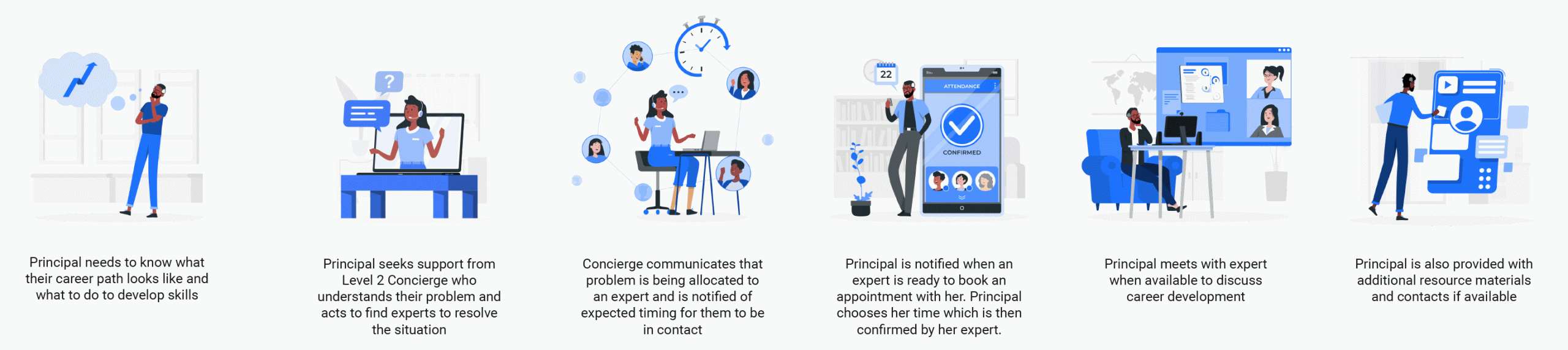
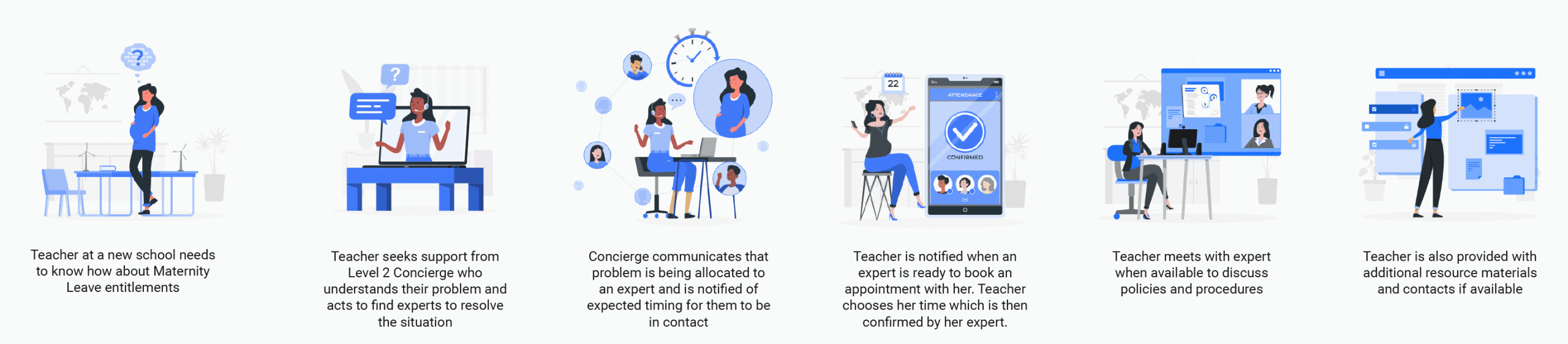
The Results
Future State Service Blueprints
The Future Journeys have illustrated how the backstage processes, people and systems need to service the front stage for these services to be delivered. These scenarios were measured on the desirability by consulting with school staff. They were also measured on their feasibility and viability by discussing them with the teams responsible for delivering future services.
Enterprise Service Management
A large part of the feasibility and viability discussions depended on procuring an Enterprise Service Management (ESM) system. This system would need to replace the existing Customer Relationship Management (CRM) systems in the current state. The features needed for the ESM solution were defined in a Future Service Blueprint in the Back Stage layers to demonstrate the contexts of delivery in a user journey.